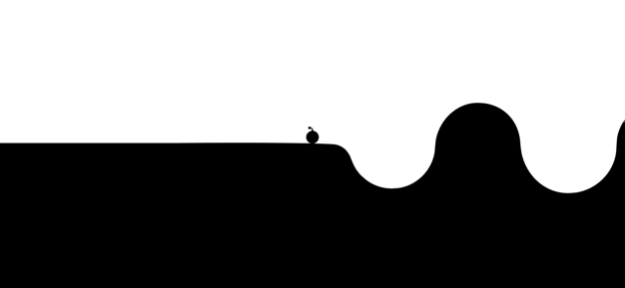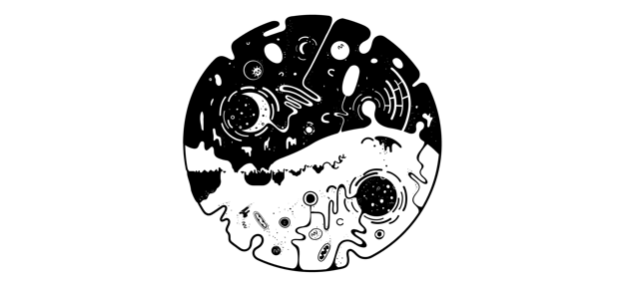OVIVO 1.0.7
Continue to app
Paid Version
Publisher Description
OVIVO is a mesmerizing platformer with unusual mechanics where everything is as simple as black and white. It is a metaphorical game filled with illusions and hidden messages.
In the world of OVIVO, Black and White exist in harmony. By constantly intertwining and replacing each other, they maintain balance. The main character named OVO was born of these two halves and has the ability to switch between them. OVO travels through the metaphorical world, overcoming dangers and collecting mysterious symbols. These symbols will help you unravel the story of this world, but how you interpret it is completely up to you.
Features:
■ Flow mechanics. In white, gravity points downward, in black—upward. Because momentum is preserved when transitioning from one color to another, OVO can float along their border as if being carried by a flow.
■ Fascinating art. The allegorical world of OVIVO is full of hidden images and optical illusions.
■ Design without words. There is almost no text in the game and the story is told through gameplay and visuals.
■ Meditative ambient soundtrack by Brokenkites.
May 9, 2018
Version 1.0.7
This app has been updated by Apple to display the Apple Watch app icon.
Add support for both landscape orientations
About OVIVO
OVIVO is a paid app for iOS published in the Action list of apps, part of Games & Entertainment.
The company that develops OVIVO is Alex Vilassak. The latest version released by its developer is 1.0.7.
To install OVIVO on your iOS device, just click the green Continue To App button above to start the installation process. The app is listed on our website since 2018-05-09 and was downloaded 1 times. We have already checked if the download link is safe, however for your own protection we recommend that you scan the downloaded app with your antivirus. Your antivirus may detect the OVIVO as malware if the download link is broken.
How to install OVIVO on your iOS device:
- Click on the Continue To App button on our website. This will redirect you to the App Store.
- Once the OVIVO is shown in the iTunes listing of your iOS device, you can start its download and installation. Tap on the GET button to the right of the app to start downloading it.
- If you are not logged-in the iOS appstore app, you'll be prompted for your your Apple ID and/or password.
- After OVIVO is downloaded, you'll see an INSTALL button to the right. Tap on it to start the actual installation of the iOS app.
- Once installation is finished you can tap on the OPEN button to start it. Its icon will also be added to your device home screen.